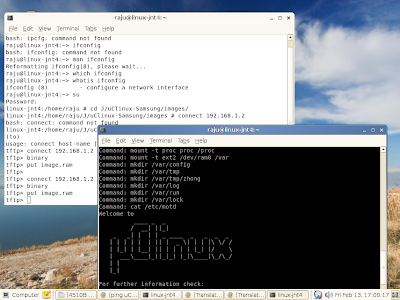Follow the steps as it is: Create a new directory using mkdir command (usage example: mkdir newlinux) and make it as root user and owner.
1.
Download arm-elf-tools-20030314.sh
2.
The implementation of the script to complete the installation of cross compiler
./arm-elf-tools-20030314.sh
That is
[admin @ localhost admin] $ ./arm-elf-tools-20030314.sh
3.
Test, enter arm-elf-gcc -v in terminal to see the version.
[admin @ localhost admin] $ arm-elf-gcc-v 4. The Output will be like this
Reading specs from / usr/local/lib/gcc-lib/arm-elf/2.95.3/specs
gcc version 2.95.3 20010315 (release) (ColdFire patches - 20010318 from http://fiddes.net/coldfire/) (uClinux XIP and shared lib patches from http://www.snapgear.com/) 5.
Checking
[admin @ localhost admin] $ which arm-elf-gcc
/ usr / local / bin / arm-elf-gcc
Show that the arm-elf-gcc has been installed in / usr / local / bin / directory of the.
6.
Download uClinux-dist-20040408.tar.gz this will be above 150MB nearly 180MB.
7.
Decompression uClinux-dist-20040408.tar.gz documents to the uClinux-dist directory
[admin @ localhost admin] $ tar -xvzf uClinux-dist-20040408.tar.gz 8.At this point, current working directory will b increased by a uClinux-dist directory.
cd uClinux-dist
9.
Modify vmlinux-armv.lds.in documents,
vi linux-2.4.x/arch/armnommu/vmlinux-armv.lds.in romfs_data =.;
romfs.o
romfs_data_end =.;
10.
vi vendors/Samsung/4510B/Makefile
Add this sentence
"There are some modifications to know this contact (watisid@rediffmail.com)signin my blog."And at end of the file add these lines in the same Make file
There are some modifications to know this contact (watisid@rediffmail.com)signin my blog.AT THIS POINT COMPLETES THE MODIFICATION PROCESS.
11.
Do select options, follow the note under
[admin @ localhost admin] $ make menuconfig
Blue screen will appear select in options and finally get these options that are here
In Vendor / Product Selection ---> select
--- Select the Vendor you wish to target
(Samsung) Vendor --- Select the Product you wish to target
(4510B) Samsung Products In Kernel / Library / Defaults Selection ---> select
(linux-2.4.x) Kernel Version (uClibc) Libc Version Other options are the same, in accordance with the default settings, opt-out, save configuration.
Exit and come out , u will be asked for kernel setting saving press "yes".
12.
make dep
13.
make lib_only
14.
make user_only
There are some modifications to know this contact (watisid@rediffmail.com)signin my blog.15.
make romfs
16.
make
There are some modifications to know this contact (watisid@rediffmail.com)signin my blog.17.
At the end if u want image.bin u can get,
If u want image.ram u can get, This is as per our wish.
Here i made 2.
 "There are some modifications to know this contact (watisid@rediffmail.com)signin my blog."
"There are some modifications to know this contact (watisid@rediffmail.com)signin my blog."18.
Use Skyeye emulator for Debugging.